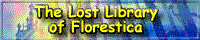Just to see... input the CD into a different PC, and see if the root contains something akin to this (for Windows XP):
DOCS
I386
SUPPORT
VALUEADD
AUTORUN.INF
BOOTFONT.BIN
README.HTM
SETUP.EXE
WIN51
WIN51IP
If that's about the contents of the disk, then you likely have a standard CD installation disk. Could be there are some extra files or not, but it should globally adhere to the above.
Now I do know there are two ways to recover from failure using a boot disk. First one is the (what I call) softrepair, which is basically boot from the CD and request the installer to 'repair' windows... Usually when I get down to grabbing the CD, this method however proves absolutely useless... There are cases I've seen it work, but more often then not it doesn't really do anything.
Recovery console is something you can forget. That would get you a DOS prompt where you can execute a few commands... I know it does allow you do do things in C:\WINDOWS, and I recall it'll allow you access to the files, but it will NOT allow you to write (or delete) files from the HDD. Copying them is fine tho. So if you really need to get data off this might be a way to go, although I'm not sure it supports USB devices in that mode.
The second recovery is what I call the hard-repair... You basically state you want to install Windows XP and move through all the motions of a clean install, leave the harddisk intact (do not format), and just select the same folder for install (C:\WINDOWS). Acknowledge the warning that Windows is already present there, and it'll go ahead, delete most of the contents of the Windows folder, and reinstall there.
If you choose to format the dis, or repartition it: that's it. Data is gone. So be sure to NOT do any of those!. Selecting a different Windows installation folder (C:\WINNT for instance) is possible. That will leave the C:\WINDOWS completely intact tho, and make your PC behave as if it has two operating systems on it... (which is a bootmenu that pops up at the start. If that happens, there are ways to make that one disappear aswell).
Beware... Utilizing the latter method may or may not require a license-code to be entered. Also be aware that doing this may require Windows re-activation with Microsoft (depending on your version of XP).
Be sure to have hardware drivers and such present in the latter case, since it's likely Windows won't know all of it's hardware. XP is pretty self-sustaining, but with recent PC's I've found you always need to get some drivers to get all the hardware to cooperate again. I'm not sure it keeps the drivers handy when reinstalling (allowing it to re-use them and therefore run all hardware as-is), but I'd rather state this now and save you some pain when you do reinstall and find you need drivers.