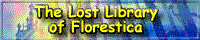I've always used windows. I grew up on Windows 95. I used 98 through out my early teens, and Windows 2000 for my later teens. When I bought my laptop, it had XP.
Now, people always said that Windows sucked. They said it was buggy, that it was useless. I never had this problem- it was unusual for me if it bugged out more than once a month. So when people said to switch to a Mac or Linux, I laughed.
Then my laptop was stolen, and I bought a new one. With Vista.
Now, don't get me wrong, Vista had it's good points. You dont need to install an image viewing program, it has that cool little side bar thingie on the desktop, and it... well actually, that's about it.
I could handle the bugs. Sure, sometimes when I exited Internet Explorer it would reopen the page 200 times. Sure, I'd have to open a video file three times before it worked. Sure, sometimes IE would stop letting me right-click, and then Vista would follow suit- and the Start menu would dissapear. Sure, everything usefull was hidden in favour of looking pretty.
They'd fix these bugs, right? The display thing was just the future, right?
But this week, I had the straw that broke the cammel's back- and snapped it in half. I got a new, uber-pricy video camera- and it wont connect at all. It connects to my Windows 2000 computer, but needs Windows Movie Maker to work- in Vista or XP. But Vista won't even recognise it exists.
So bravo, Vista. You've done what common sense, peer preasure and experince couldn't do- you've made me switch to Linux.
I've got a copy of XP lying around, and I'm formating my computer. Dual boot- XP and Linux. One for games, one for actual usefull stuff.
So- anyone recomend a good version of Linux? I hear that there are like a hundered versions.
Vista->Linux
21 posts
• Page 1 of 2 • 1, 2
Vista->Linux
The Banana, the Atheist's Nightmare:
God made it with a non-slip surface, a color coded system so we know when to eat it, and an easy open tab at the top of the banana. It's just the right shape for a mouth and is easy to digest!!
God made it with a non-slip surface, a color coded system so we know when to eat it, and an easy open tab at the top of the banana. It's just the right shape for a mouth and is easy to digest!!
-
Atlan


Posts: 924
There are more than a thousand distros easily. My suggestion is to google for any groups that have distros that were compiled with your model of laptop in mind. If you know all the parts it's easier to find which ones have already been tweaked to avoid it being an issue.
Edit: It might also be a good idea to not even partition the drive or format it for the Operating Systems until you narrow down what you want to try. Many still have trouble with NTFS because Microsoft sues groups trying to make programs to write to it from *Nix.
Edit: It might also be a good idea to not even partition the drive or format it for the Operating Systems until you narrow down what you want to try. Many still have trouble with NTFS because Microsoft sues groups trying to make programs to write to it from *Nix.
-
Spokavriel


Posts: 47773
I use both SUSE and Ubuntu. For a first time user, I recommend Ubuntu or Kbuntu. It's the same kernel, but the GUI is different. It's easy to install and maintain. The programs are easy to install and maintain. It does have its limitations, though.
As for SUSE, the highest version I have installed is 9.3. They're currently on 10.2. The programs are a little harder to install and are more limited in how they are managed. It's the work horse of the installations I use.
I do not recommend the pure Debian. I have never had any luck with Red Hat, though several of my colleagues swear by both.
I suggest finding a local Linux/UNIX usergroup. They can help with finer details. I'm still relearning Linux after being away from it for nearly 10 years, but I'd be happy to go over my experiences with these two installations.
As for SUSE, the highest version I have installed is 9.3. They're currently on 10.2. The programs are a little harder to install and are more limited in how they are managed. It's the work horse of the installations I use.
I do not recommend the pure Debian. I have never had any luck with Red Hat, though several of my colleagues swear by both.
I suggest finding a local Linux/UNIX usergroup. They can help with finer details. I'm still relearning Linux after being away from it for nearly 10 years, but I'd be happy to go over my experiences with these two installations.
-
bneef

Posts: 19
Vista's like that. It's known to have issues with drivers and hardware, aswell as being a HUGE OS. I used to have the same with XP. It just is too big for it's own good. Windows 2000 did the same as XP but without the extra junk XP came with. Unfortunatly M$ is forcing people away from older OS systems, and thus we're currently stuck with XP, and forced to go go Vista.
Personally I"m not going in the whole Linux vs Windows debate (I just know Windows still works fine for me without crapping out much (and that I'm not touching Vista with a 300 ft pole for a big while to come), so I never had the drive to actually go for Linux.
I know the problem tho. Ask 10 people, you get 10 distro's they swear by. Frankly I've installed Ubuntu once or twice (never actually got further with it), and found that it's installation is pretty much like Windows. Insert disk, boot from it, and install it. After install it just gives you a desktop so you can atleast use your computer for things you want to use it for.
Looking at other distro's (although it's been a while since I've installed one of those), the installation is pretty basic, requiring loads of questions, and ending you up with a DOS-like command prompt. Not really helpful if you want to use the computer for something worthwhile as spreadsheets or internet (please note, I'm talking first-time user here. The more expirienced people would probably chuck in a few commands, and do all that stuff at twice the speed and half the effort that a 'normal' user would need).
All in all, I feel Linux should be much like Windows on it's installation. Easy to install, easy to config, and easy to expand to the need of the user. As it gets that off the ground it should pretty much have a fighting chance to take over Windows' position on the home-desktops.
Personally as a first I'd go for Ubuntu.
Personally I"m not going in the whole Linux vs Windows debate (I just know Windows still works fine for me without crapping out much (and that I'm not touching Vista with a 300 ft pole for a big while to come), so I never had the drive to actually go for Linux.
I know the problem tho. Ask 10 people, you get 10 distro's they swear by. Frankly I've installed Ubuntu once or twice (never actually got further with it), and found that it's installation is pretty much like Windows. Insert disk, boot from it, and install it. After install it just gives you a desktop so you can atleast use your computer for things you want to use it for.
Looking at other distro's (although it's been a while since I've installed one of those), the installation is pretty basic, requiring loads of questions, and ending you up with a DOS-like command prompt. Not really helpful if you want to use the computer for something worthwhile as spreadsheets or internet (please note, I'm talking first-time user here. The more expirienced people would probably chuck in a few commands, and do all that stuff at twice the speed and half the effort that a 'normal' user would need).
All in all, I feel Linux should be much like Windows on it's installation. Easy to install, easy to config, and easy to expand to the need of the user. As it gets that off the ground it should pretty much have a fighting chance to take over Windows' position on the home-desktops.
Personally as a first I'd go for Ubuntu.
Appointed Spammaster Rank D by Himitsu - June 21st 2006
Appointed Spammaster Rank C by Himitsu - September 2nd 2006
Prince of Bob (the Black Hole)
I reject your reality and substitute my own - Adam Savage
Appointed Spammaster Rank C by Himitsu - September 2nd 2006
Prince of Bob (the Black Hole)
I reject your reality and substitute my own - Adam Savage
-
Neko-


Posts: 10101
Vista sucks? No question there!
I recently bought a new Notebook with Vista preinstalled. It then took all of an hour for the first system crash to occur. Not even 95 was this bad.
As a LINUX distro I have been using Fedora for a few years now. The installation is pretty straight forward and leaves you with either KDE or Gnome UI. Configuration is done on the GUI with several helper Applications called system-blabla. Software Installation works on RPM packages.
Other distros like SuSE or Ubuntu have similar procedures, so it's more a matter of taste which one you use. There are even Systems preinstalled on CD/DVD out there to get to know LINUX without taking drastic measures.
I'm currently looking into installing Solaris on my Notebook, just to have a bit of comparison.
I recently bought a new Notebook with Vista preinstalled. It then took all of an hour for the first system crash to occur. Not even 95 was this bad.
As a LINUX distro I have been using Fedora for a few years now. The installation is pretty straight forward and leaves you with either KDE or Gnome UI. Configuration is done on the GUI with several helper Applications called system-blabla. Software Installation works on RPM packages.
Other distros like SuSE or Ubuntu have similar procedures, so it's more a matter of taste which one you use. There are even Systems preinstalled on CD/DVD out there to get to know LINUX without taking drastic measures.
I'm currently looking into installing Solaris on my Notebook, just to have a bit of comparison.
-
Mudge T. Otter


Posts: 99
I just installed Ubuntu on a computer I threw together from random parts last night. It went in and loaded up the hardware with no problems I've detected yet, although I only tried browsing through it to see where things were. It took roughly the half-hour they say it does.
You download the ISO image file, burn it on a CD, and that's it. No other cost. It loads a bunch of parlor games, Open Office, Firefox, and several other basic internet and utility programs as part of the base installation.
When you first run it, the CD gives you an options menu of several things you can do. The OS is quite happy to run off the CD, for example. When you choose the first option, installing, it only puts in what it needs to do just that. After it boots off the CD, there's an icon on the desktop to install stuff to the hard drive (Labeled "install". Simple enough) and you get the choice of installing everything from the CD or a few other choices.
The only version that I know of that's supposed to be easier is Linspire, but that one has a price tag of $40 because it includes a bunch of proprietary programs that allow you to view videos and other tasks right out of the box. Ubuntu and most other free Linux installs require that you install video codecs and other such things yourself, to avoid copyright issues.
I am looking into methods for running Windows programs on it now, and have found a combo of Windows emulation programs (WINE and Wine-Doors) that some say work well together to do the job of installing and running them.
Does anyone else have any recommendations for Windows emulation / running Windows programs on Linux? I'd like to be able to install Dreamweaver, Fireworks (and a bunch of other Adobe/Macromedia progs), Frontpage and Image Composer, etcetera to run on the Linux machine if I can.
You download the ISO image file, burn it on a CD, and that's it. No other cost. It loads a bunch of parlor games, Open Office, Firefox, and several other basic internet and utility programs as part of the base installation.
When you first run it, the CD gives you an options menu of several things you can do. The OS is quite happy to run off the CD, for example. When you choose the first option, installing, it only puts in what it needs to do just that. After it boots off the CD, there's an icon on the desktop to install stuff to the hard drive (Labeled "install". Simple enough) and you get the choice of installing everything from the CD or a few other choices.
The only version that I know of that's supposed to be easier is Linspire, but that one has a price tag of $40 because it includes a bunch of proprietary programs that allow you to view videos and other tasks right out of the box. Ubuntu and most other free Linux installs require that you install video codecs and other such things yourself, to avoid copyright issues.
I am looking into methods for running Windows programs on it now, and have found a combo of Windows emulation programs (WINE and Wine-Doors) that some say work well together to do the job of installing and running them.
Does anyone else have any recommendations for Windows emulation / running Windows programs on Linux? I'd like to be able to install Dreamweaver, Fireworks (and a bunch of other Adobe/Macromedia progs), Frontpage and Image Composer, etcetera to run on the Linux machine if I can.
Last edited by lwf58 on Sun Dec 09, 2007 6:41 pm, edited 1 time in total.
-
lwf58


Posts: 2201
First, I should note that the true power of Linux lies in its repositories - the special Internet servers containing gigabytes and gigabytes of software and system updates. Of course you need a good connection (and, preferrably, an "unlimited" tariff).
Ideally, the repo for any given distro contains all the soft you may ever need, coupled with the installation mechanism that automatically resolves any conflicts between software, libraries etc. There are very few programs you ever have to install outside of this scheme. There are even repos out there with the nvidia propietary driver, for instance.
You can, with relative ease, attach additional repos you get to know from Internet. For example, to install the codecs and other stuff prevented from the distro by the US patent law (a sore spot of my favorite Fedora) all you need is to have some European repository added to the list - unaffected by the said law and thus having all the good stuff - and then run a system update.
The modern repos do even include OpenArena (a free clone of Quake III)
The safest way to have a dual boot is to create a special FAT32 partition on the hard drive to share the data between the systems. It's the easiest non-native filesystem for the both of them. Surely, modern Linuxes can easily read and write the NTFS partitions and there are drivers out there which allow WinXP to read and writh the Linux native ext3 partitions. But if something goes wrong you find yourself in a deep... trouble. For example, each time WinXP crashed on me, the Linux partition became trashed and Linux had to spend two damn hours repairing it at the next boot, and some files were still left damaged.
Don't forget also that while Windows uses a "sawp-file" to go beyond the RAM capabilities, Linux needs a swap *partition* (i.e. a separate logical disk) for the same task. Surely, you can mount files (such as ISO cd images) as partitions, bud does that woth the trouble? I didn't yet figured this part.
Also, the modern Linux distros with all gooddies and applications installed take around 10 Gbytes, with more than 300.000 files - it's a good idea to allocate a separate 10-15Gb disk partition for / , reserve a few Gbytes for swap and use the rest of your disk space for /home
I can only say for Wine, because I didn't use anything else. The last version, 0.9.46, is said to have special upgrades for better support of Adobe Creative Suite 2. Other than that, it does have serious problems with programs that use DirectDraw and Direct3d to draw a part of their interface (usually resulting in a completely black window with invisible controls) and a ton of problems with Russian language support.
Morrowind runs under the pure Wine with nasty bugs and crashes soon, that I could say. But Wine isn't the only solution, and Wine itself could also be improved by injecting DLLs copied from the real WinXP (again, I have never tried that)
Sadly, I had the same experience with Mandrivia 2007 Free when I tried it. So there *are* distros out there that can out-bug any Windows.
I can also add that Gnome feels too restricting for a power user like me, so if you need more control - choose KDE. I must add here that Kubuntu (the Ubuntu with KDE instead of Gnome) had some bugs not ironed out when I tried it this year, it left me banging my headd at the keyboard. Plus, Ubuntu doesn't have the "root" user by default which, while foolproof, is very inconvenient.
Ideally, the repo for any given distro contains all the soft you may ever need, coupled with the installation mechanism that automatically resolves any conflicts between software, libraries etc. There are very few programs you ever have to install outside of this scheme. There are even repos out there with the nvidia propietary driver, for instance.
You can, with relative ease, attach additional repos you get to know from Internet. For example, to install the codecs and other stuff prevented from the distro by the US patent law (a sore spot of my favorite Fedora) all you need is to have some European repository added to the list - unaffected by the said law and thus having all the good stuff - and then run a system update.
The modern repos do even include OpenArena (a free clone of Quake III)
The safest way to have a dual boot is to create a special FAT32 partition on the hard drive to share the data between the systems. It's the easiest non-native filesystem for the both of them. Surely, modern Linuxes can easily read and write the NTFS partitions and there are drivers out there which allow WinXP to read and writh the Linux native ext3 partitions. But if something goes wrong you find yourself in a deep... trouble. For example, each time WinXP crashed on me, the Linux partition became trashed and Linux had to spend two damn hours repairing it at the next boot, and some files were still left damaged.
Don't forget also that while Windows uses a "sawp-file" to go beyond the RAM capabilities, Linux needs a swap *partition* (i.e. a separate logical disk) for the same task. Surely, you can mount files (such as ISO cd images) as partitions, bud does that woth the trouble? I didn't yet figured this part.
Also, the modern Linux distros with all gooddies and applications installed take around 10 Gbytes, with more than 300.000 files - it's a good idea to allocate a separate 10-15Gb disk partition for / , reserve a few Gbytes for swap and use the rest of your disk space for /home
Does anyone else have any recommendations for Windows emulation / running Windows programs on Linux?
I can only say for Wine, because I didn't use anything else. The last version, 0.9.46, is said to have special upgrades for better support of Adobe Creative Suite 2. Other than that, it does have serious problems with programs that use DirectDraw and Direct3d to draw a part of their interface (usually resulting in a completely black window with invisible controls) and a ton of problems with Russian language support.
Morrowind runs under the pure Wine with nasty bugs and crashes soon, that I could say. But Wine isn't the only solution, and Wine itself could also be improved by injecting DLLs copied from the real WinXP (again, I have never tried that)
I recently bought a new Notebook with Vista preinstalled. It then took all of an hour for the first system crash to occur.
Sadly, I had the same experience with Mandrivia 2007 Free when I tried it. So there *are* distros out there that can out-bug any Windows.
I can also add that Gnome feels too restricting for a power user like me, so if you need more control - choose KDE. I must add here that Kubuntu (the Ubuntu with KDE instead of Gnome) had some bugs not ironed out when I tried it this year, it left me banging my headd at the keyboard. Plus, Ubuntu doesn't have the "root" user by default which, while foolproof, is very inconvenient.
-
Cheb


Posts: 1549
bneef wrote:As for SUSE, the highest version I have installed is 9.3. They're currently on 10.2. The programs are a little harder to install and are more limited in how they are managed.
openSuSE 10.3 is out. It fixes the majority of noticeable regressions in 10.2, and provides improvements over 10.1.
For Linux newbies, Ubuntu 7.10 seems to be very popular. Try the live CD first.
For running Windows-on-Linux, don't forget that VMWare Server is free - although it does take some computer savvy to install. Using it is fairly straightforward though.
"The ultimate measure of a man is not where he stands in moments of comfort and convenience, but where he stands at times of challenge and controversy."
-- Martin Luther King, Jr.
-- Martin Luther King, Jr.
-
Sky


Posts: 166
Sky wrote:For running Windows-on-Linux, don't forget that VMWare Server is free - although it does take some computer savvy to install. Using it is fairly straightforward though.
I looked at VMWare. It doesn't run Windows programs on Linux. It sets up a virtual machine you can run Windows on, and you have to configure how much of the system RAM it can use. I don't want to run Windows from a Linux VM - if I wanted to run the programs using Windows, I'd install Windows.
Wine does run Windows programs on Linux, by providing "a compatibility layer for running Windows programs". So Linux is doing the work, using all system resources, including all available RAM. It's not perfect, though, and can be hit or miss about working. Wine-Doors is a program that provides a non-technical way of installing programs using Wine. However, I can't find a clear set of instructions for Wine-Doors, and it doesn't seem to be able to install from anything but APTs so far. So I'm still searching for a manual to tell me how to use Wine to install Windows programs from a CD.
Oh well. At least I've got a functional copy of Windows Media Player, so if I want to play AVI files on that machine, I've got a familiar interface.
-
lwf58


Posts: 2201
Sky wrote:For running Windows-on-Linux, don't forget that VMWare Server is free - although it does take some computer savvy to install. Using it is fairly straightforward though.
lwf58 wrote:I looked at VMWare. It doesn't run Windows programs on Linux. It sets up a virtual machine you can run Windows on, and you have to configure how much of the system RAM it can use. I don't want to run Windows from a Linux VM - if I wanted to run the programs using Windows, I'd install Windows.
Fair enough. I did say "Windows on Linux", not "Windows apps on Linux". Whatever works for you.
VMWare Server/Player is an option. Nothing more.
"The ultimate measure of a man is not where he stands in moments of comfort and convenience, but where he stands at times of challenge and controversy."
-- Martin Luther King, Jr.
-- Martin Luther King, Jr.
-
Sky


Posts: 166
So I'm still searching for a manual to tell me how to use Wine to install Windows programs from a CD.
For Photoshop and similar products I read somewhere that the solution is this: Install it on a Windows machine, activate it there, then move all the files and registry settings to Wine.
Does the blunt running autorun.exe or such from the CD work?
-
Cheb


Posts: 1549
That's the info I'm searching for. I only have one monitor, and have to physically disconnect/reconnect video cables every time I want to use the other machine, so I can't casually switch back and forth. Even a KVM switch wouldn't do me any good, because I have a PS2 keyboard and a USB mouse, and my main computer uses a digital video cable while the Linux machine uses an HD15 VGA connection. I have yet to see a KVM switch that can handle that setup. 
So I'm trying to do my homework first, and read the instructions. The problem is that the instructions are fragmented and incomplete, which is a problem with a lot of open source programming. All too often, the guys writing the code just toss it out and expect the user to figure it out on their own. If you go to www.winehq.org, the home of Wine, and figure out where the manual is, the manual's table of contents doesn't have a clearly labeled "how to install programs using Wine" section. There are hints here and there, but most of it is "how to install our program, and configure it". There's precious little about using it after it's installed.
So I'm trying to do my homework first, and read the instructions. The problem is that the instructions are fragmented and incomplete, which is a problem with a lot of open source programming. All too often, the guys writing the code just toss it out and expect the user to figure it out on their own. If you go to www.winehq.org, the home of Wine, and figure out where the manual is, the manual's table of contents doesn't have a clearly labeled "how to install programs using Wine" section. There are hints here and there, but most of it is "how to install our program, and configure it". There's precious little about using it after it's installed.
-
lwf58


Posts: 2201
the instructions are fragmented and incomplete, which is a problem with a lot of open source programming.
A sore, sore spot
"how to install programs using Wine" section.
Theoretically, you just run the installer in the wine environment (for example, the winefile) and pray that it works. When you install Wine it assigns some folder as its drive C:\ which has the usual "Program Files" and "Windows" folders where all the installed stuff goes. The root of your filesystem is usually accessible as drive Z:\
You can use Total Commander http://www.ghisler.com/ - it runs in Wine almost ideally. Just don't try a system-wide file search - the directory structure in Unix, due to presence of such thing as symbolic links, does have a circular references in some places in the system folders (where a directory contains itself or some of the higher level directories that in turn contain it). The Windows-based programs don't know about symlinks and any search attempt usually ends up in an infinite loop.
You should be able to run the Windows executables by just clicking on them (since Wine registers itself as a handler for the *.exe files).
-
Cheb


Posts: 1549
I'll give Total Commander a look. I just grabbed another GUI for Wine last night, and have yet to install that. The box has been moved to my workplace, since that's where I was intending to use it, and where I have monitors I can hook it up to with KVM switches.
-
lwf58


Posts: 2201
As for the tangent of a KVM. I'm not up to date but here'sBelkin's page on their current product line.
They are usually on the ball and make the best ones even if I can't afford them.
They are usually on the ball and make the best ones even if I can't afford them.
-
Spokavriel


Posts: 47773
21 posts
• Page 1 of 2 • 1, 2
Who is online
Users browsing this forum: No registered users