I like a mix of backing up to an external disk, and the occasional clone of the OS disk. I use a tower that's set up to swap disks in and out, which makes that easier. Besides - a disk that starts out as a clone need not stay that way. You can have an image-handling disk, a publishing disk, or perhaps some other operating system. It might be a good time to do a fresh install on yet another OS disk, though. It won't affect any other disks.
This is helped by using a relatively small OS SSD (240 gig) and a relatively large data disk (2TB). That lets me change one without affecting the other.
notebook upgrading, will heat be a problem?
31 posts
• Page 2 of 3 • 1, 2, 3
Re: notebook upgrading, will heat be a problem?
Visit Big Washuu's Lab of Arcane Knowledge at http://washuu.net
-
Ellen Kuhfeld


Posts: 2231
Re: notebook upgrading, will heat be a problem?
When the only internal physical drive currently in the system is 128GB you'd almost think the computer maker hasn't made it to the same side of Y2K yet. That is all I have at the moment and a big reason I will at least add the other drive even if I keep the OS on it and keep going.
-
Spokavriel


Posts: 47773
Re: notebook upgrading, will heat be a problem?
I'm pretty sure sysadmins in places using licensed software use a similar method: creating one disk image with all the software pre-installed and settings applied, then cloning it onto as many machines as necessary (including replacements for those that kick the bucket). That's why bulk licenses for companies exist, one product key valid for X installations.
Oh yes. I still have an old W2K bulk license that i got as a "leftovers" from my brother, i think it still has about 40 valid activations left or something. Started out with twenty thousand i think. And my brother pretty much did the clone thing to use up ALL those activations. Along with activations for another 20 or so OSs that he had to keep at least a "minimum" number of systems for legacy support reasons...
50 identical CDs with autorun install&clone lets you do several hundred installs per day.
-
Spica75


Posts: 2399
Re: notebook upgrading, will heat be a problem?
When the only internal physical drive currently in the system is 128GB you'd almost think the computer maker hasn't made it to the same side of Y2K yet.
I don't know. If it's a laptop, having a mechanical HDD is risky and prone to data loss. As I mentioned above, 2-inch HDDs don't live long. And no one makes them anymore, all stock in shops where I live is sold out. See this rich choice of whole 2 models
But then the only option left are SSDs, which are much more expensive. So a 128Gb SSD isn't unrealistic today, I had to cope with that for a long time until I could compress and optimize no longer.
This is helped by using a relatively small OS SSD (240 gig) and a relatively large data disk
You should also mention the necessity of having AppData moved to the data disk using symlinks (google "mklink"). Otherwise !suddenly!, all your Steam saves were on the system disk you just re-installed. Oops?
P.S. Move your appdata from another temporary admin account, otherwise its like trying to change tires on a running car.
The problem is that in copying an OS installation, you are also getting its problems.
You also keep *all* your settings intact and have absolutely no hassle and no risk of data loss.
Proud owner of 1.5 kilograms of Germanium transistors
-
Cheb


Posts: 1549
Re: notebook upgrading, will heat be a problem?
You also keep *all* your settings intact and have absolutely no hassle and no risk of data loss.
That first part is exactly the issue... I *desire* the loss of the settings and having them reset... I keep a up to date configuration spreadsheet. Anytime I reset a system, I have all my prior installation notes, codes, order, settings, tweeks made, etc....
To me,a reset or reinstallation, is merely taking the time to go right down the list.
Also, for the 2nd part, data backup should be constantly and diligently performed... no matter the device, be it computer, or gadget level device like smartphone or tablet.
-
PCHeintz72


Posts: 2736
Re: notebook upgrading, will heat be a problem?
So in the end people recommend I keep the space open if I can and clone the current drive over to the new one then put the new one in the current space to maintain what cooling I can.
-
Spokavriel


Posts: 47773
Re: notebook upgrading, will heat be a problem?
Spokavriel wrote: So in the end people recommend I keep the space open if I can and clone the current drive over to the new one then put the new one in the current space to maintain what cooling I can.
Probably the best idea yes. You also get some backup from it which is never a bad thing.
The cooler pads PCH linked also looked decent in case the system still feels like it's getting too warm.
-
Spica75


Posts: 2399
Re: notebook upgrading, will heat be a problem?
I already use it on a TV tray standing on milk bottle caps. it gets noticeably into the mid 80's even before the upgrade.
-
Spokavriel


Posts: 47773
Re: notebook upgrading, will heat be a problem?
Spokavriel wrote:I already use it on a TV tray standing on milk bottle caps. it gets noticeably into the mid 80's even before the upgrade.
If that's 80s C, you NEED cooling. If that's 80s F, then its nothing, just normal operating temperature.
-
Spica75


Posts: 2399
Re: notebook upgrading, will heat be a problem?
Thankfully 80's F, I think the material they made this keyboard out of liquidates at 60C.
-
Spokavriel


Posts: 47773
Re: notebook upgrading, will heat be a problem?
Ordered the Ram stick and two batteries, One internal and one recommended external 6 cell power bank that the notebook already has a compatible Bios for. Doing further research on the mSATA drive. These parts at least there is no choice in thermal performance to use.
-
Spokavriel


Posts: 47773
Re: notebook upgrading, will heat be a problem?
RAM installed and power bank charged. Should I wait until I get my new replacement battery before connecting to the power bank as a supplemental power source or start using it right away? I did the Bios and other firmware updates. So in theory it should be more compatible...
-
Spokavriel


Posts: 47773
Re: notebook upgrading, will heat be a problem?
Isn't the following silence ominous... 
While I can't advice on power banks, I highly recommend this software tool:
https://en.wikipedia.org/wiki/SpeedFan
I use it since I still had Windows 98. Lets you see what is going on as it can display temperatures and fan speeds as charts.
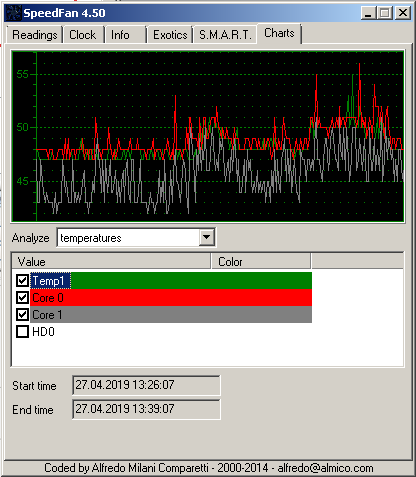
The control feature is less useful, most recent mobos (including my laptop) don't allow applications to interfere changing fan speeds. Was invaluable in times I used a Duron 800 as customizable events allow for system shutdown in the case of overheat due to fan failure. (The AMD CPUs of that time were notorious for going up in flames if their cooling failed)
Funny thing, 80 C is a normal CPU temperature for my laptop at maximum load. They don't make such buff beasts anymore, at least not in 12-inch size. 35 Watts thermal package!
While I can't advice on power banks, I highly recommend this software tool:
https://en.wikipedia.org/wiki/SpeedFan
I use it since I still had Windows 98. Lets you see what is going on as it can display temperatures and fan speeds as charts.
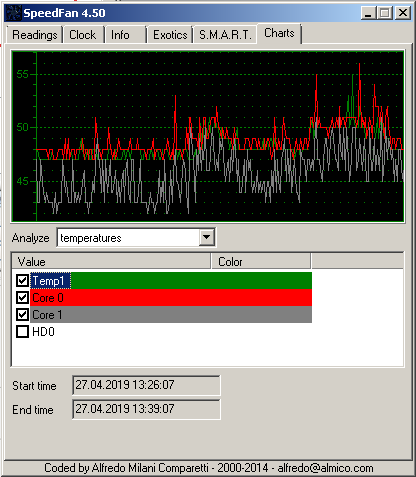
The control feature is less useful, most recent mobos (including my laptop) don't allow applications to interfere changing fan speeds. Was invaluable in times I used a Duron 800 as customizable events allow for system shutdown in the case of overheat due to fan failure. (The AMD CPUs of that time were notorious for going up in flames if their cooling failed)
Funny thing, 80 C is a normal CPU temperature for my laptop at maximum load. They don't make such buff beasts anymore, at least not in 12-inch size. 35 Watts thermal package!
Proud owner of 1.5 kilograms of Germanium transistors
-
Cheb


Posts: 1549
Re: notebook upgrading, will heat be a problem?
It also lets you do basic checkups of HDDs and see the SMART data for both HDDs and SSDs.
Extremely useful little program indeed.
80C from just 35W? Yikes. My 4790K even running at an actual wattage around 3-4 times that(officially it maxes out at 95W, but to get max performance you have to up the power limit and then it can end up somewhere in the 105-130W as max) never goes above 60C. Heck, unless i have high indoor temperature, it usually doesn't go much above 50-ish.
But OTOH, that is why i did spend the extra cash to get a Noctua U14S cooler, and almost went with the top of the line D15(heatsink even bigger and split so that it better accomodates 2 fans instead of 1). It's probably almost as heavy as that laptop as a whole.
Yeah, but a Duron wasn't going to instantly go up in flames just from the FAN dying, the big danger was if the heatsink was poorly mounted or got pushed or something. Which is how i burned out my XP1900+, the damn stupid HSF was easier to mount the opposite way than it was designed for, so it LOOKED like it was properly on, but the HSF underside only really was in full contact with the cpu along one edge, with just some thermal paste providing pisspoor conductivity over the rest of the surface.
That one burned out in single digit seconds. Still had time to get the first bootup screen before it died.
My Duron 1G, when i switched it to a larger heatsink with a heatcontrolled fan(the original HSF had an annoying fan sound, not particularly loud, just very very annoying "whine" ), it ran much of the time with the fan barely spinning at all, and if ambient temp was low, even with the fan stopped.
Extremely useful little program indeed.
Funny thing, 80 C is a normal CPU temperature for my laptop at maximum load. They don't make such buff beasts anymore, at least not in 12-inch size. 35 Watts thermal package!
80C from just 35W? Yikes. My 4790K even running at an actual wattage around 3-4 times that(officially it maxes out at 95W, but to get max performance you have to up the power limit and then it can end up somewhere in the 105-130W as max) never goes above 60C. Heck, unless i have high indoor temperature, it usually doesn't go much above 50-ish.
But OTOH, that is why i did spend the extra cash to get a Noctua U14S cooler, and almost went with the top of the line D15(heatsink even bigger and split so that it better accomodates 2 fans instead of 1). It's probably almost as heavy as that laptop as a whole.
Was invaluable in times I used a Duron 800 as customizable events allow for system shutdown in the case of overheat due to fan failure. (The AMD CPUs of that time were notorious for going up in flames if their cooling failed)
Yeah, but a Duron wasn't going to instantly go up in flames just from the FAN dying, the big danger was if the heatsink was poorly mounted or got pushed or something. Which is how i burned out my XP1900+, the damn stupid HSF was easier to mount the opposite way than it was designed for, so it LOOKED like it was properly on, but the HSF underside only really was in full contact with the cpu along one edge, with just some thermal paste providing pisspoor conductivity over the rest of the surface.
That one burned out in single digit seconds. Still had time to get the first bootup screen before it died.
My Duron 1G, when i switched it to a larger heatsink with a heatcontrolled fan(the original HSF had an annoying fan sound, not particularly loud, just very very annoying "whine" ), it ran much of the time with the fan barely spinning at all, and if ambient temp was low, even with the fan stopped.
-
Spica75


Posts: 2399
Re: notebook upgrading, will heat be a problem?
80C from just 35W? Yikes.
Well, it *is* a 12-inch laptop, the entirety of heat exchange goes through a 1x1.5x7 centimeters radiator on the end of a single heat pipe. Measuring the old fan I have around... Quite slim at 70x70x7mm.
80C is the *core* temperature, the case rarely ever heats up to 40C.
On the plus side, it only becomes audible at highest speeds. Cannot be controlled by SpeedFan, set to keep CPU temperature at ~45C and only has four speeds: off, 2600rpm, 3000, 3600. I suppose the liquid bearing would be destroyed if the speed was too low.
Still I keep it propped up on an eraser.
P.S. How did I end up using a laptop as my main desktop PC?
Because its very convenient, always having everything at hand.
the big danger was if the heatsink was poorly mounted or got pushed or something.
Ouch >_<
But even properly installed, it could eventually overheat and die in a case of a fan failure, possibly cooking other components.
Plus, I was using a fan salvaged from some old soviet printer, it ran on 220V, so I had to use a relay controlled by the +12V rail. Was a quite chtonic setup, the rattling beast installed in a hole i cut in the side of the case acted both as the CPU fan and the case fan, with nothing attached to the heatsink itself.
Because that was the era of short-lived 80mm fans and I had *enough* fans rattling and requiring urgent replacement every 3 or 4 months (every fan, dammit!). So I solved that radically.
But who would shut the system down in case of overheat if that single-point-of-failure fan stopped? The mobo couldn't be avare of my 220V fan and neither it or Windows had anything like "if oferheats, shut the hell off!" options, only SpeedFan was capable of doing that.
I experimented, finding the setup could run on passive cooling for a few minutes while Windows 98 was finishing swapping before finally reacting to the shutdown command.
Proud owner of 1.5 kilograms of Germanium transistors
-
Cheb


Posts: 1549
31 posts
• Page 2 of 3 • 1, 2, 3
Who is online
Users browsing this forum: No registered users

