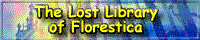Just like the title says. And I'll start with a question right away.
How can I find out how old my computer is? I think it's time to get a new one, but first I want to know how old my current one is. Does Windows 7 have a function like that?
Computer related questions
Computer related questions
And that's the bottom line 'cause Dumbledork said so.
Dumbledork 3:16
Dumbledork 3:16
-
Dumbledork


Posts: 3343
Re: Computer related questions
Are you asking if there is a program or function that tells you how old the hardware itself is or what exactly? It would really depend on what piece of hardware you want to check up on to say if there is an easy way to check. Personally I keep track of how long I've had one myself and try to switch out about every 4 or so years.
Princess of Charon
Appointed Spammer Rank C By Himitsu September 25, 2006.
I ain't got to explain it. I'm living magic, remember?
Appointed Spammer Rank C By Himitsu September 25, 2006.
I ain't got to explain it. I'm living magic, remember?
-
Rei-chan


Posts: 22009
Re: Computer related questions
A friend built it for me. I'll know how old it is if I can find out when it was switched on for the first time (after installing Windows 7). I got it shortly after Windows 7 came out, I think.
And that's the bottom line 'cause Dumbledork said so.
Dumbledork 3:16
Dumbledork 3:16
-
Dumbledork


Posts: 3343
Re: Computer related questions
I don't know if you have a way to check it but in my systems bios (This is a replacement Mobo because lightning damaged the original one.) it has the bios version dated for 2004. Sadly that is newer than when I first put this system together but like I said replacement Mobo. But other than things like that I'm not certain where to look for an approximate date.
-
Spokavriel


Posts: 47773
Re: Computer related questions
Dumbledork wrote:Just like the title says. And I'll start with a question right away.
How can I find out how old my computer is? I think it's time to get a new one, but first I want to know how old my current one is. Does Windows 7 have a function like that?
Well, i can´t actually remember any simple and direct way of checking that is reliable.
But one thing you can do is to use the explorer and check properties on the windows root directory. That should tell you the date windows was installed on the system.
If you´ve reinstalled windows, that will only show the date of the most recent install though.
My suggestion is that you get this:
http://www.cpuid.com/softwares/cpu-z.html (download links on the right)
And simply check what your hardware is. Cpu, memory and graphics being the most relevant parts. If you don´t run any gfx intensive stuff, graphics can mostly be ignored as well.
-
Spica75


Posts: 2399
Re: Computer related questions
Dumbledork wrote:A friend built it for me. I'll know how old it is if I can find out when it was switched on for the first time (after installing Windows 7). I got it shortly after Windows 7 came out, I think.
Well, Windows 7 is a relatively recent release. July 2009. Depending on what you use the system for, an upgrade may not be all that needed.
-
Spica75


Posts: 2399
Re: Computer related questions
Well, recent games really slow my system down. I'll check what hardware I have.
ATI Radeon HD 4800 series
Processor: 2x Intel(R) Core(TM) DUO CPU E6850 @ 3.00 GHz
AVZRPXDS IDE controller
As for the RAM I have no idea where I can find that information. I have 3 Gb, though.
ATI Radeon HD 4800 series
Processor: 2x Intel(R) Core(TM) DUO CPU E6850 @ 3.00 GHz
AVZRPXDS IDE controller
As for the RAM I have no idea where I can find that information. I have 3 Gb, though.
And that's the bottom line 'cause Dumbledork said so.
Dumbledork 3:16
Dumbledork 3:16
-
Dumbledork


Posts: 3343
Re: Computer related questions
Dumbledork wrote:Well, recent games really slow my system down. I'll check what hardware I have.
ATI Radeon HD 4800 series
Processor: 2x Intel(R) Core(TM) DUO CPU E6850 @ 3.00 GHz
AVZRPXDS IDE controller
As for the RAM I have no idea where I can find that information. I have 3 Gb, though.
Then unless you feel a real need(things being slow), you keep the system as is. The E6850 is a quite respectable cpu. My own E8400 is almost identical, just 2M more L2, and i don´t expect to need to replace it for a few more years.
If you run a lot of gfx intensive stuff, or specifically need "the latest" you could upgrade to a Radeon 7750 or better.
One simple thing that you could do that could use upgrading is replacing or adding RAM (in CPU-Z, the "Memory" tab shows what you have). Optimal RAM size for Win7 unless you do something that specifically needs more, is 8GB.
(assuming you have the 64 bit version of course, otherwise you can´t use more than 4GB anyway)
If you´re running with DDR3 RAM, then it´s dirt cheap to get 8GB, if you´re using DDR2, the cost is probably twice or more, but it´s still not expensive even if you completely replace the previous RAM.
Another option if you feel the system needs a boost, is to buy a SSD and reinstall WIndows with that as the boot drive. This option will probably make far more difference than getting a new system without an SSD.
-
Spica75


Posts: 2399
Re: Computer related questions
I don't know what Windows version I have. I lost the CD a few years ago.
That makes me wonder. Since I bought Windows once is it possible to download it again for free?
EDIT. OK. Found it. It's the 32bit version.
That makes me wonder. Since I bought Windows once is it possible to download it again for free?
EDIT. OK. Found it. It's the 32bit version.
And that's the bottom line 'cause Dumbledork said so.
Dumbledork 3:16
Dumbledork 3:16
-
Dumbledork


Posts: 3343
Re: Computer related questions
If you upgraded your operating system to Windows 7, then there's no way to know how old it really is. Installed hardware could be older than the build date. If Windows 7 is the original OS, then you know it's no more a couple of years old.
If you were still on the original OS, then you could have checked the dates on files in the Windows folder.
Dumbledork: No, you can't download a free version of windows even if you have a valid product key... or at least, not legally. As a computer builder, I'm not even allowed to make a windows recovery disk for computers I build for my customers. I have to give them the operating system disk from Microsoft and the driver disk from the motherboard manufacturer, and let them fend for themselves.
MS has a very peculiar policy that only they can print or distribute copies of Windows. The only exception are major system builders like Dell, HP, or the other primary distributors like them, who are allowed to distribute copies of windows as they see fit as long as they purchase bulk product keys. You can buy legal copies with product key of older versions of Windows on eBay, Amazon, or wherever, but copies and disk images not from MS are illegal. Basically, your only other option is to borrow a disk from a friend.
Yes, I saw that you found your copy, but felt that the question needed to be answered.
If you were still on the original OS, then you could have checked the dates on files in the Windows folder.
Dumbledork: No, you can't download a free version of windows even if you have a valid product key... or at least, not legally. As a computer builder, I'm not even allowed to make a windows recovery disk for computers I build for my customers. I have to give them the operating system disk from Microsoft and the driver disk from the motherboard manufacturer, and let them fend for themselves.
MS has a very peculiar policy that only they can print or distribute copies of Windows. The only exception are major system builders like Dell, HP, or the other primary distributors like them, who are allowed to distribute copies of windows as they see fit as long as they purchase bulk product keys. You can buy legal copies with product key of older versions of Windows on eBay, Amazon, or wherever, but copies and disk images not from MS are illegal. Basically, your only other option is to borrow a disk from a friend.
Yes, I saw that you found your copy, but felt that the question needed to be answered.
-
lwf58


Posts: 2201
Re: Computer related questions
Heh. No, I didn't find my disk, but I found out it's the 32bit version.
Still, I think it will soon be time to buy a new computer. I got this one shortly after Windows 7 came out so I should have had it for about 3 years now.
Thankfully computers are a lot cheaper nowadays than they were in the 90s. You can get decent computers for 500 €. I think I'll wait till all the new computers have Windows 8 installed and I'll get the new Windows for free.
Still, I think it will soon be time to buy a new computer. I got this one shortly after Windows 7 came out so I should have had it for about 3 years now.
Thankfully computers are a lot cheaper nowadays than they were in the 90s. You can get decent computers for 500 €. I think I'll wait till all the new computers have Windows 8 installed and I'll get the new Windows for free.
And that's the bottom line 'cause Dumbledork said so.
Dumbledork 3:16
Dumbledork 3:16
-
Dumbledork


Posts: 3343
Re: Computer related questions
Dumbledork wrote:Heh. No, I didn't find my disk, but I found out it's the 32bit version.
Still, I think it will soon be time to buy a new computer. I got this one shortly after Windows 7 came out so I should have had it for about 3 years now.
Thankfully computers are a lot cheaper nowadays than they were in the 90s. You can get decent computers for 500 €. I think I'll wait till all the new computers have Windows 8 installed and I'll get the new Windows for free.
Realise this, if you buy a brand new computer for 500€ now, you WILL get something which is mostly clearly inferior to your current system. That cpu alone probably cost about >150€ when you got it(current online price 233$ despite being out of production for years). And any Radeon 48xx would probably have cost >250€.
Any 48xx series Radeon cards were fairly highend gfx, to get similar performance today you will need to spend at least >100€ for the gfx alone.
I would suggest upgrading to Win7 64 bit and get 8GB RAM with that. Unless you do anything that requires more than 2 cores(unlikely), your system will then be plenty enough for another 2-3 years.
If you still want a replacement, to get something equal to your current, you need a graphics card around the Radeon 7750 (around €110) or better, any Core I5 above 2.5Ghz(and the version number starting with a "3" as those are the latest Ivy Bridge, like "i5-3330" for example(current price for that one on Newegg 190$)(and any older i5 with a 3 digit version number(Nehalem core), just avoid, those will be slower than your current cpu unless you actually stress all 4 cores, which again isn´t likely)).
If you do highly recursive work, your old cpu might still kick the new ones thoroughly, mostly depending on exact size of the work units and style of apps (new i5s has a fast L2 for each core, but it´s also just 256kb, and instead has a large, slower 6MB shared L3, your old cpu has a massively large 4MB L2 that is still quite fast and is also shared between the cores, removing the issue of cache coherency completely, meaning that if your work uses the same apps back and forth a lot, that shared L2 speeds things up quite a bit).
Otherwise, i would simply suggest you stick with what you have for a while longer. Haswell cores are supposed to be released spring/summer 2013 and will either be a better buy overall, or push down prices on Ivy Bridge cpu:s.
3 years is not old for a computer today. And as i said, i´m planning on keeping my own system for at least another 2 years, and my system isn´t far from yours. Don´t want you to waste money and find out that you get worse performance than with what you replaced.
And again if you want the best single upgrade if you mostly do "common desktop" stuff, get a 120GB or larger SSD and reinstall Win7 on that. Much easier and second best is to upgrade Win7 to 64 bit and get 8GB RAM(1600 if DDR3, 800 with low timings (4-4-4 is realistic, it´s what i´m running now) if DDR2).
-
Spica75


Posts: 2399
Re: Computer related questions
...any Core I5 above 2.5Ghz(and the version number starting with a "3" as those are the latest Ivy Bridge, like "i5-3330" for example(current price for that one on Newegg 190$)(and any older i5 with a 3 digit version number(Nehalem core), just avoid, those will be slower than your current cpu unless you actually stress all 4 cores, which again isn´t likely)).
I'll disagree with this. I recommend staying away from desktop i5 CPUs entirely. With the sole exception of the i5-661, none of the i5 series supports Hyper-Threading, although they do have Turbo Boost, which the i3 lacks. That means a dual-core i3, a series which does have Hyper-Threading, supports just as many processing threads as a quad-core i5. So if you're on a budget, get an i3, and if you can splurge, get an i7. Both series have Hyper-Threading, and the i7 has Turbo Boost as well. i5 CPUs are basically a cut-down of the i7, and don't do as much for you. They were made in large part to give buyers a price range midway between the i3 and i7 series, and lack the core clock speed and large internal cache memory of an i7.
What do hyper-Threading and turbo boost do?
Hyper-Threading is a technology that makes a processor appear as if it has more cores than it actually does to the operating system and applications. Hyper-Threading technology is used to increase performance in multi-threaded tasks. The simplest multi-threaded situation is a multi-tasking user running several programs simultaneously, but there are other tasks that take advantage of Hyper-Threading, like web surfing, where a page many have many different elements such as Flash content, scripts, and images all demanding attention from the CPU simultaneously. Hyper-Threading allows each core to handle two threads simultaneously, so a dual-core i3 can handle four tasks at the same time, the same as a quad-core i5. A quad-core i7 is able to handle eight simultaneous processing threads.
Turbo Boost is Intel's "overclocking" feature built into processors. Essentially, if only one or two cores are needed at a given time, the CPU will devote another core to assist, and that means the processor will effectively run faster than its base clock speed on the task since the load is shared. Both Core i5 and Core i7 processors use Turbo Boost, with Core i7 processors achieving higher clock speeds.
-
lwf58


Posts: 2201
Re: Computer related questions
I'll disagree with this. I recommend staying away from desktop i5 CPUs entirely. With the sole exception of the i5-661, none of the i5 series supports Hyper-Threading, although they do have Turbo Boost, which the i3 lacks. That means a dual-core i3, a series which does have Hyper-Threading, supports just as many processing threads as a quad-core i5.
*urgh*
And this why Intel likes to create hype and buzzwords so much...
You clearly do not understand what Hyperthreading(HT) is at all i´m sorry to say. A cpu with HT does NOT have any extra computing resources! 4 REAL cores have twice as much computing power as 2 cores with HT.
A cpu with 2 cores and HT may under some circumstances manage to equal a 4 core cpu, but only under extremely RARE circumstances. Because it can ONLY happen if the "one in a million" event happens that you have 2 threads that are FPU heavy and 2 threads that are ALU heavy and the cpu scheduler manages to place them correctly AND that they not require any results from the other threads causing cross-stalling.
A cpu with 4 REAL cores will be faster than a 2 core with HT 100% of the time end of story. The reason for that is the simple fact that HT has about 2-8% performance overhead, that is, any cpu with HT enabled will by default constantly loose a few % performance for nothing.
The reason for HT being created was that the long pipeline on the P4 was so ineffective, and starting all over every time it switched threads was made faster by this. It was a halfassed solution to a big mistake(deep pipelining).
Every core has a certain number of ALUs, logic/integer units and FPUs, essentially math processing units, and less importantly load/store units(mostly 2-4 of each). Most threads does not make 100% use of all units, and many threads are heavier on using one kind or the other. What HT does is to try and predict how heavy use each thread will make on each type of unit and then try to run another thread that uses the otherwise unused units at the same time, to allow for a higher total percent of computing units utilisation.
A core i3 has 256kb L2 and 3MB shared L3. The E6850 has 4MB shared L2, which is FAR faster than the i3s L3.
And while cache isn´t everything for sure, this alone would make me go:
http://www.youtube.com/watch?v=nW5CapRMkGQ
Hyperthreading is NOT an automatically good thing. Having REAL cores is much better.
Not having HT, who cares?
If you don´t believe me, PLEASE do go and ask on any big techie forum like anandtech, Tomshardware, techreport or whatever.
i5 CPUs are basically a cut-down of the i7, and don't do as much for you. They were made in large part to give buyers a price range midway between the i3 and i7 series, and lack the core clock speed and large internal cache memory of an i7.
No, the i5 is the mainstream desktop aimed part while the i7 is meant mainly for server and workstation use.
The difference in cache is i5 has 6MB shared L3, i7 (most commonly) has 8MB shared L3. i3 has 3MB shared L3.
His current E6850 has 4MB shared L2. ALL above(i3, i5, i7) has 256kB per core of L2. Shared cache means no need for cache coherency.
The LACK of need for more threading is even part of why AMDs current cpu´s are not doing so well.
The simplest multi-threaded situation is a multi-tasking user running several programs simultaneously, but there are other tasks that take advantage of Hyper-Threading, like web surfing, where a page many have many different elements such as Flash content, scripts, and images all demanding attention from the CPU simultaneously. Hyper-Threading allows each core to handle two threads simultaneously, so a dual-core i3 can handle four tasks at the same time, the same as a quad-core i5.
Faerytale. A 4 core cpu has 4 cores. A 2 core cpu with HT still has TWO cores and some additional crap needed for HT to work. "can handle 4 tasks", sure it´s the same as saying that because i can use my feet to hold things with i can therefore handle things as if i had 4 hands.
If the choice is between the two, you should ALWAYS choose the 4 real cores unless you have a specific and GOOD reason for doing otherwise(and actually understand what you´re doing).
Guess why Intel´s 2 core+HT i5s were all given a much higher clock speed than their supposedly equivalent 4 core variants? Because 2 cores simply have half the computing power of 4 cores end of story. So even for a light workload, a cpu relying on HT needs a higher clockspeed to achieve the same performance as a real 4 core cpu, if nothing else because of the overhead that the HT balancing causes.
-
Spica75


Posts: 2399
Re: Computer related questions
So, I should just buy Windows 7 64 bit and 8 Gb RAM?
The AM is cheap. Amazon has 8 Gb RAM at 35 €. However, Windows 7 is damn expensive. It's still the same price it was 3 years ago: 120 €.
THat's simply unacceptable. Now that Windows8 is available shouldn't the price go down?
The AM is cheap. Amazon has 8 Gb RAM at 35 €. However, Windows 7 is damn expensive. It's still the same price it was 3 years ago: 120 €.
THat's simply unacceptable. Now that Windows8 is available shouldn't the price go down?
And that's the bottom line 'cause Dumbledork said so.
Dumbledork 3:16
Dumbledork 3:16
-
Dumbledork


Posts: 3343
Who is online
Users browsing this forum: No registered users