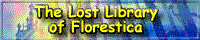Recently my computer's been a bit slow, even though the CPU usage and Commit Charge suggests that everything's running at about bare minimum. It seems to load all of the time, and it shows its effects in how often I type and things pause before what I type shows up. And the animated emoticons on my left pause, too.
And recently I've been having problems with popups and ads. Some cause my computer to seize up, and I can't do anything until whatever's done is done (loading it, I'm assuming). Most of these ads, that I notice, appear to be benign, since I recognize the kind of product or advertisement it is. And just recently I've had some popups (at a lyrics site and StopTazmo, for instance) that make it impossible (at least to me) to get out of without going into the task manager and ending Firefox. These popups pretty much hijack my browser, since whatever I've been doing is gone, and my window is nothing but the popup ad (even if I had other tabs open).
And I'm concerned because my Norton hasn't had an update in two years, and I can't depend on its scan to do the job (because it may be too good to be true that I have no viruses, adware, spyware, et cetera). So, I was hoping to know if anyone had any answers or suggestions for me. My computer's three years old now, I can't afford a new one, and the next income tax return (the only real opportunity to get a new computer) is another year away. ^^;
Computer concerns
13 posts
• Page 1 of 1
It does sound like your memory is being used up by other processes (the slowdown) which is a likely indicator that you may have a virus or something as a cause. I'll assume that a fresh reformat of the hard drive is the last resort. If an expired version of norton is your only protection (along with windows firewall in xp) its quite possible you picked something up.
The process I use when I have problems:
1. Under system tools there is a disk cleanup utility that will clear out temporary files. It will take a while to run depending on the last time it was used. This will usually improve browser perfomance.
2. After running disk cleanup, I usually run the disk defragmenter utility (under the same section). This will recombine files together to speed up file access time. This should improve performance for much of the rest of the system. Deleting any unwanted files or programs before running this utility is recommended (vs after running it). Restarting the computer wont hurt at this point.
3. I then search for updates on my Spybot Search and Destroy utility which can block unauthorized processes from changing the registry and works as a firewall. In addition I believe it helps for when you do get a virus though I havent run into one since using it. Its a free download at http://www.safer-networking.org/index2.html . It kind of walks you thrue the first time using it. Always check for updates before running as it gets updated frequently. After it has updated close any open brower windows and run the immuninize feature. This will shore up your browsers and works as a firewall. After that is finished you can do a full system scan that will look for any problems on the computer already.
4. Restart your computer again. Your performance should be improved if it was a virus causing the problem. Note that if spybot is running when you install an application it will pop up confirmation boxes for when the install file attempts to change the registry during its instalation. It notifies you which program is trying to do it though so should be pretty straight forward.
Let us know if your still having problems after that point. (My most recent issue was a graphical tearing glitch I was getting from my graphics card overheating. Thankfully the replacement went off whithout hassle and its working great.)
The process I use when I have problems:
1. Under system tools there is a disk cleanup utility that will clear out temporary files. It will take a while to run depending on the last time it was used. This will usually improve browser perfomance.
2. After running disk cleanup, I usually run the disk defragmenter utility (under the same section). This will recombine files together to speed up file access time. This should improve performance for much of the rest of the system. Deleting any unwanted files or programs before running this utility is recommended (vs after running it). Restarting the computer wont hurt at this point.
3. I then search for updates on my Spybot Search and Destroy utility which can block unauthorized processes from changing the registry and works as a firewall. In addition I believe it helps for when you do get a virus though I havent run into one since using it. Its a free download at http://www.safer-networking.org/index2.html . It kind of walks you thrue the first time using it. Always check for updates before running as it gets updated frequently. After it has updated close any open brower windows and run the immuninize feature. This will shore up your browsers and works as a firewall. After that is finished you can do a full system scan that will look for any problems on the computer already.
4. Restart your computer again. Your performance should be improved if it was a virus causing the problem. Note that if spybot is running when you install an application it will pop up confirmation boxes for when the install file attempts to change the registry during its instalation. It notifies you which program is trying to do it though so should be pretty straight forward.
Let us know if your still having problems after that point. (My most recent issue was a graphical tearing glitch I was getting from my graphics card overheating. Thankfully the replacement went off whithout hassle and its working great.)
'The willow knows what the storm does not. The power to endure pain outlives the power to inflict it.' -MtG, Blood of the Martyr
Status: Curse-Nyanniichuan
Appointed Spamville Inquisition Deputy by Shadell September 27, 2006.
Appointed Himitsu's Loyal Left Hand Girl October 26, 2006.
Status: Curse-Nyanniichuan
Appointed Spamville Inquisition Deputy by Shadell September 27, 2006.
Appointed Himitsu's Loyal Left Hand Girl October 26, 2006.
-
crystlshake


Posts: 1377
>And I'm concerned because my Norton hasn't had an update in two years,
An antivirus should check for updates *hourly*! Any longer than a day puts you at risk, any longer than a week makes it useless!
And, there's an epidemic out there, the new beast called "Conficker" invades your computer by simply connecting to it via network.
I'll be rude and blunt: using Windows and not having a daily updating antivirus is the same as walking a dark alley with your pants down!
An antivirus should check for updates *hourly*! Any longer than a day puts you at risk, any longer than a week makes it useless!
And, there's an epidemic out there, the new beast called "Conficker" invades your computer by simply connecting to it via network.
I'll be rude and blunt: using Windows and not having a daily updating antivirus is the same as walking a dark alley with your pants down!
-
Cheb


Posts: 1549
Well, I can't get it updated because I only paid for a year, and the last two what little money we have after bills tends to go toward more important things, like food. (Although my mother has updated and fixed her computer plenty of times and has ignored mine. -_-)
But I figure I'm pretty lucky if nothing's happened after two years like this. ^^;
And I'll see about your suggestions, crystlshake. I do pretty well with cleaning and defragging, though.
But I figure I'm pretty lucky if nothing's happened after two years like this. ^^;
And I'll see about your suggestions, crystlshake. I do pretty well with cleaning and defragging, though.
-
Crescent Pulsar


Posts: 10046
I've always had a much better relationship with AVG anitivirus than Norton. Every time I've installed any version of Norton, my comupter has noticably slowed down. And, the first time I scanned my external Hard Drive with AVG instead of norton, it picked up 5 viruses that Norton hadn't.
AVG is free, too, and updates daily.
AVG is free, too, and updates daily.
The Banana, the Atheist's Nightmare:
God made it with a non-slip surface, a color coded system so we know when to eat it, and an easy open tab at the top of the banana. It's just the right shape for a mouth and is easy to digest!!
God made it with a non-slip surface, a color coded system so we know when to eat it, and an easy open tab at the top of the banana. It's just the right shape for a mouth and is easy to digest!!
-
Atlan


Posts: 924
It may not be a virus per se, it may be you need to clean up your registry and other items.
TuneUp Utilities is a fair replacement for the bloatware that Norton Utilities became. They also offer a free 30 day trial, so if you can fix the problem in 30 days, you aren't out any money.
TuneUp Utilities 2009 for 30-days free of charge
The one problem I have is they can't defrag my disks, but I have Perfect Disk for that.
TuneUp Utilities is a fair replacement for the bloatware that Norton Utilities became. They also offer a free 30 day trial, so if you can fix the problem in 30 days, you aren't out any money.
TuneUp Utilities 2009 for 30-days free of charge
The one problem I have is they can't defrag my disks, but I have Perfect Disk for that.
Chief Book and Wottlecasher of the Principality of Vhrool
-
Daniel Jess Gibson


Posts: 1111
Your computer is going to be loaded down with CRAP.
But you say you have no money for a virus checker?
Here's some things for free, that I MYSELF have used.
I'd also suspect that you'll have at least one instance of Vundo as well as the Ads and Browser hijacking are a classic symptom of the nasty Vundo bug, and the only Vundo removers cost money. Like "PCTools, Spyware Doctor"
A _MUST_ for finding and repairing, damaged or invalid Registry keys, which affect how Windows runs.
PCTools, Registry Mechanic.
Malware removers
MalwareBytes
or
ThreatFire
or
Spybot Search and Destroy
AntiVirus
Avira AntiVir
or
AVG
or
Avast!
You NEED an up to date Firewall
ZoneAlarm
or
Outpost
These are all good, all professionally recommended for the computing cheapskate as they're FREE. BUT because they are free, there's no Technical Support.
Try one, and only ONE of each category of what I've listed, and come back with a report, we'll see if this simple checkup fixes you.
But you say you have no money for a virus checker?
Here's some things for free, that I MYSELF have used.
I'd also suspect that you'll have at least one instance of Vundo as well as the Ads and Browser hijacking are a classic symptom of the nasty Vundo bug, and the only Vundo removers cost money. Like "PCTools, Spyware Doctor"
A _MUST_ for finding and repairing, damaged or invalid Registry keys, which affect how Windows runs.
PCTools, Registry Mechanic.
Malware removers
MalwareBytes
or
ThreatFire
or
Spybot Search and Destroy
AntiVirus
Avira AntiVir
or
AVG
or
Avast!
You NEED an up to date Firewall
ZoneAlarm
or
Outpost
These are all good, all professionally recommended for the computing cheapskate as they're FREE. BUT because they are free, there's no Technical Support.
Try one, and only ONE of each category of what I've listed, and come back with a report, we'll see if this simple checkup fixes you.
Obfirmo absentis sententia... Imperium mens...
-
Tuisto


Posts: 382
Using Firefox is a good start - but the experience isn't complete until you add on NoScript. Every now and then I end up using Internet Explorer, and see all of the monkey motion I'm missing because of NoScript.
And it's FREE!
And it's FREE!
Visit Big Washuu's Lab of Arcane Knowledge at http://washuu.net
-
Ellen Kuhfeld


Posts: 2231
I doubt that it's a virus. Most likely the registry is filled with outdated\useless things and the drives are badly fragmented.
Personally I fix such slowdown by formatting the system drive and the using image of that drive to put everything back. The image was made as soon as I installed the OS and other programs.
Personally I fix such slowdown by formatting the system drive and the using image of that drive to put everything back. The image was made as soon as I installed the OS and other programs.
-
Kilich


Posts: 252
Your computer has some sort of malicious adware on it, I'd bet money on that. A lot of them cause random popups for normal advertising products and can slow down your computer to a crawl. I've had that happen to me at least twice, and both times it was difficult to remove. In fact the most recent time I gave up, backed up important files, and reformatted my hard drive and reinstalled Windows.
Programs that I recommend (not that I'm hardly an expert on these matters, but these work for me and are used by my friend Mike who really is an expert):
AVG Antivirus A very good antivirus program that you can use for free. First warning: they try really hard to get you to pay for it and / or convince you to switch from the free version to the paid version, and make it sound like you don't have another choice. But the free version is always available, if you read carefully. Second warning: when installing this they will ask you if you want to install some sort of browser tools... I forget how they actually phrase it, they might say that it includes browser protection, but there's a box that is default checked "yes". What this actually does is install the Yahoo search tool on your browser. Just thought I'd mention that because I despise Yahoo and I especially wasn't happy that they sort of "stealth install" it without explicitly saying what it is up front. ^_^ It's nothing harmful, of course... I just don't want it cluttering up my browser toolbar.
Spybot Search and Destroy This program specifically goes after spyware, which may include things that AVG doesn't pay attention to because it's not specifically a virus. It's free, it works well.
Adaware I like this program too because it gets rid of adware stuff that the other two programs won't bother with. Again, they offer a free version buy will try to convince you to pay for it.
Those three programs and a firewall can give you a pretty good defense against most types of unwanted software. I've used the Malwarebyte's Anti-Malware also and it can find stuff that the other three miss.
As an added note, with some particularly nasty infections you need to run these programs from safe mode so that the virus or malware isn't actively trying to prevent these programs from finding and eliminating it. With the virus I had last Fall even doing that wasn't enough. There are message boards out there where you can get serious technical help from experts on getting rid of the nastier kinds of viruses, but it's a long involved process... that's why I just did the wipe and reinstall. ^_^ But of course, I had the ability to back up all of my files, e-mail, and browser bookmarks first.
I would at least download those first three programs, install them, and run them. That should help at least a bit, if not solve your problems entirely.
Programs that I recommend (not that I'm hardly an expert on these matters, but these work for me and are used by my friend Mike who really is an expert):
AVG Antivirus A very good antivirus program that you can use for free. First warning: they try really hard to get you to pay for it and / or convince you to switch from the free version to the paid version, and make it sound like you don't have another choice. But the free version is always available, if you read carefully. Second warning: when installing this they will ask you if you want to install some sort of browser tools... I forget how they actually phrase it, they might say that it includes browser protection, but there's a box that is default checked "yes". What this actually does is install the Yahoo search tool on your browser. Just thought I'd mention that because I despise Yahoo and I especially wasn't happy that they sort of "stealth install" it without explicitly saying what it is up front. ^_^ It's nothing harmful, of course... I just don't want it cluttering up my browser toolbar.
Spybot Search and Destroy This program specifically goes after spyware, which may include things that AVG doesn't pay attention to because it's not specifically a virus. It's free, it works well.
Adaware I like this program too because it gets rid of adware stuff that the other two programs won't bother with. Again, they offer a free version buy will try to convince you to pay for it.
Those three programs and a firewall can give you a pretty good defense against most types of unwanted software. I've used the Malwarebyte's Anti-Malware also and it can find stuff that the other three miss.
As an added note, with some particularly nasty infections you need to run these programs from safe mode so that the virus or malware isn't actively trying to prevent these programs from finding and eliminating it. With the virus I had last Fall even doing that wasn't enough. There are message boards out there where you can get serious technical help from experts on getting rid of the nastier kinds of viruses, but it's a long involved process... that's why I just did the wipe and reinstall. ^_^ But of course, I had the ability to back up all of my files, e-mail, and browser bookmarks first.
I would at least download those first three programs, install them, and run them. That should help at least a bit, if not solve your problems entirely.
-
Mark Davis


Posts: 29
Thanks again for all of the suggestions. I haven't done anything yet because whatever-it-was seems to have sorted itself out, but also because I want to finish writing something (since I can't be certain what will happen if I turn my attention away from it before I finish it <_<; ). But I'm still concerned, especially about spyware and adware. I figure if I had any viruses, I probably wouldn't be able to do what I'm doing right now.
I do have another question, though, while it's on my mind. Is there any way to turn off IE, since I don't use it? Or is it that integral to Windows' operation? I think I once knew how the arrangement worked, but I've long since forgotten.
I do have another question, though, while it's on my mind. Is there any way to turn off IE, since I don't use it? Or is it that integral to Windows' operation? I think I once knew how the arrangement worked, but I've long since forgotten.
-
Crescent Pulsar


Posts: 10046
If you think that sort of thing "sorts itself out", you need to think again.
Your PC is infected. No ifs, ands, or buts about it. The pop-ups and system slowdown were clue enough. The fact that your NAV has been crippled is the equivalent of a huge "you're infected" sign with flashing lights and fireworks. One of the very first thing many infections do is shut down Norton's functionality. That assumes that you have kept up your subscription to the program; if you allowed your license to expire, then it's not protecting you at all.
Sitting there hoping the problem will just go away is the worst thing you can do, because eventually your computer is going to be so badly crippled that you will have no choice but to wipe the hard drive clean and reinstall Windows. Today's malware doesn't just sit there. There are programs that are installed that reach out on the internet and get more programs to infect your PC.
If you have access to another computer, download Malwarebyte's Antimalware and SuperAntiSpyware. You can install Malwarebyte's Antimalware in safe mode. To get there, use the F8 key when your computer is first starting up, before it begins to load Windows. When the startup options menu appears, choose "safe mode with networking", so that you can update the virus definitions after installing MA.
Run MA scans in safe mode until it no longer finds anything. Then restart and continue into Windows normally. Install and run SuperAntiSpyware until it no longer finds anything. With luck, by the time you finish, your NAV should be working again. Run a scan with that to see if it finds anything the others missed.
Complete scans (which is what you should be doing) can take two or three hours each, depending on the size of your hard drive and how much is on it. The entire process can take two days or more, depending on how much time you can devote to it daily.
SuperAntiSpyware also has a number of repair tools to reset computer policies and fix other things that have been altered by malware, so it's a dead useful program to keep on file.
To answer your question: No, there is no way to turn off MSIE. The way you "turn it off" is to just not use it. When you install another web browser, it'll either automatically set itself as the default web browser, or ask you if you want it to be when you first use it.
Firefox is a very good browser, but it isn't quite enough by itself anymore. If you want to really cut down on the chance of getting a drive-by infection from poisoned web sites, install the Firefox add-on "NoScript" and read the instructions carefully to learn how to use it right.
Drive-by infections are one of the top threats to computers these days, and they don't care what OS you're using. They are not just a threat to PCs, they also have the potential to affect MacIntosh and Linux boxes.
I still get a giggle out of the fact that Apple spent hundreds of thousands of dollars advertising that their computers were "virus-proof"... only to have to eat the words when recently an Apple executive (not nearly so publicly) said that Apple recommends the use of a good antivirus program on their computers.
Your PC is infected. No ifs, ands, or buts about it. The pop-ups and system slowdown were clue enough. The fact that your NAV has been crippled is the equivalent of a huge "you're infected" sign with flashing lights and fireworks. One of the very first thing many infections do is shut down Norton's functionality. That assumes that you have kept up your subscription to the program; if you allowed your license to expire, then it's not protecting you at all.
Sitting there hoping the problem will just go away is the worst thing you can do, because eventually your computer is going to be so badly crippled that you will have no choice but to wipe the hard drive clean and reinstall Windows. Today's malware doesn't just sit there. There are programs that are installed that reach out on the internet and get more programs to infect your PC.
If you have access to another computer, download Malwarebyte's Antimalware and SuperAntiSpyware. You can install Malwarebyte's Antimalware in safe mode. To get there, use the F8 key when your computer is first starting up, before it begins to load Windows. When the startup options menu appears, choose "safe mode with networking", so that you can update the virus definitions after installing MA.
Run MA scans in safe mode until it no longer finds anything. Then restart and continue into Windows normally. Install and run SuperAntiSpyware until it no longer finds anything. With luck, by the time you finish, your NAV should be working again. Run a scan with that to see if it finds anything the others missed.
Complete scans (which is what you should be doing) can take two or three hours each, depending on the size of your hard drive and how much is on it. The entire process can take two days or more, depending on how much time you can devote to it daily.
SuperAntiSpyware also has a number of repair tools to reset computer policies and fix other things that have been altered by malware, so it's a dead useful program to keep on file.
To answer your question: No, there is no way to turn off MSIE. The way you "turn it off" is to just not use it. When you install another web browser, it'll either automatically set itself as the default web browser, or ask you if you want it to be when you first use it.
Firefox is a very good browser, but it isn't quite enough by itself anymore. If you want to really cut down on the chance of getting a drive-by infection from poisoned web sites, install the Firefox add-on "NoScript" and read the instructions carefully to learn how to use it right.
Drive-by infections are one of the top threats to computers these days, and they don't care what OS you're using. They are not just a threat to PCs, they also have the potential to affect MacIntosh and Linux boxes.
I still get a giggle out of the fact that Apple spent hundreds of thousands of dollars advertising that their computers were "virus-proof"... only to have to eat the words when recently an Apple executive (not nearly so publicly) said that Apple recommends the use of a good antivirus program on their computers.
-
lwf58


Posts: 2201
All I know is that I'm not experiencing any slowdown, and my computer's running quietly again. But I figure that, if my Norton Systemworks has been impotent for two years, I probably would have lost my computer already. Even though I'm a rather cautious browser.
But I'm going to do what I need to do, at the very least, to get things checked out. For peace of mind. I can't afford to lose anything on my computer. (I'd be less concerned if I could transfer my stuff onto DVDs, but my DVD drive doesn't work anymore, for come reason. CD-ROM's fine, though... But I'd rather not try to fit all that I need on so many CDs. ^^; )
But I'm going to do what I need to do, at the very least, to get things checked out. For peace of mind. I can't afford to lose anything on my computer. (I'd be less concerned if I could transfer my stuff onto DVDs, but my DVD drive doesn't work anymore, for come reason. CD-ROM's fine, though... But I'd rather not try to fit all that I need on so many CDs. ^^; )
-
Crescent Pulsar


Posts: 10046
13 posts
• Page 1 of 1
Who is online
Users browsing this forum: No registered users